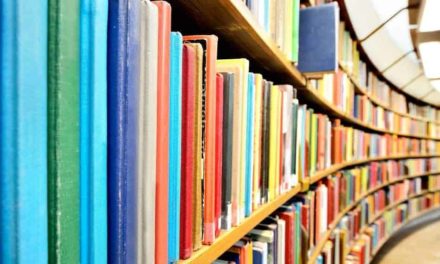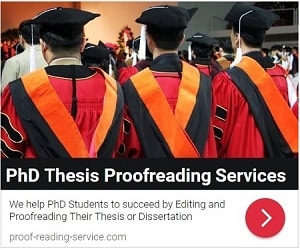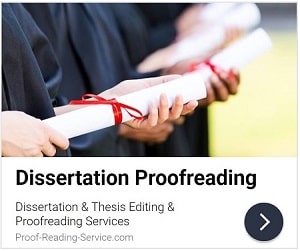Introduction
Manuscript submission systems play a crucial role in academic publishing, streamlining the process by which researchers submit their work to journals, track the peer review process, and communicate with editors. As the demand for research publication increases, online submission systems have become essential in managing the vast volume of manuscripts efficiently.
This article provides an in-depth look at manuscript submission systems, their benefits, common platforms, the submission process, and best practices for researchers navigating these systems.
What Are Manuscript Submission Systems?
Manuscript submission systems are online platforms designed to facilitate the submission, review, and publication of research papers. These systems help authors, reviewers, and editors manage submissions efficiently, ensuring a smoother workflow and reducing administrative burdens.
Key features of manuscript submission systems include:
- Author Submission Portal – Allows authors to upload manuscripts, supporting files, and metadata.
- Peer Review Management – Facilitates the selection and assignment of reviewers, tracks review progress, and allows reviewers to submit feedback.
- Editorial Workflow – Enables editors to make decisions, communicate with authors, and manage revisions.
- Automated Correspondence – Sends automated emails for submission confirmations, review invitations, and editorial decisions.
- Plagiarism Detection and Formatting Checks – Some systems integrate with plagiarism detection tools and enforce journal-specific formatting guidelines.
Benefits of Using Manuscript Submission Systems
The transition from traditional submission methods to digital platforms has brought several advantages for both authors and publishers:
1. Efficiency and Speed
- Automated processes reduce delays associated with manual handling of submissions.
- Authors receive instant confirmation upon submission.
- Reviewers and editors can manage and track progress in real-time.
2. Improved Organization and Tracking
- Authors can monitor the status of their submissions through an online dashboard.
- Editors can oversee all ongoing submissions in one place.
- Reviewers can access assigned papers and submit evaluations efficiently.
3. Enhanced Communication
- Provides seamless interaction between authors, reviewers, and editors.
- Automated notifications keep all parties informed about deadlines and decisions.
4. Integration with Research Databases
- Many submission systems integrate with databases such as ORCID, CrossRef, and PubMed, simplifying author identification and citation linking.
5. Reduced Paperwork
- Digital submissions eliminate the need for physical mailing, reducing costs and environmental impact.
- Online storage ensures easy access to past submissions and correspondence.
Commonly Used Manuscript Submission Systems
Several platforms are widely used by academic journals for manuscript management. Each system offers unique features tailored to different publishing needs.
1. ScholarOne Manuscripts (Clarivate Analytics)
- One of the most popular submission systems used by major publishers such as Wiley, Taylor & Francis, and Springer.
- Features automated workflows for submission, peer review, and editorial decision-making.
- Allows authors to track their manuscript’s progress through the system.
2. Editorial Manager (Aries Systems)
- Used by journals from Elsevier, Springer Nature, and other leading publishers.
- Offers configurable workflows that support journal-specific submission guidelines.
- Integrates with ORCID and CrossCheck for author identification and plagiarism detection.
3. Manuscript Central
- A widely used system that provides advanced peer review management.
- Supports multiple levels of editorial oversight, making it suitable for large journals.
4. Open Journal Systems (OJS)
- An open-source platform developed by the Public Knowledge Project (PKP).
- Popular among smaller journals, academic institutions, and open-access publishers.
- Provides a flexible and customizable workflow for submission and review.
5. Elsevier Editorial System (EES)
- Used by Elsevier’s portfolio of journals.
- Features automatic plagiarism detection and built-in author support tools.
- Provides detailed submission tracking for authors.
The Manuscript Submission Process
Submitting a manuscript involves several steps that authors should carefully follow to ensure a smooth process:
1. Preparing the Manuscript
- Ensure that the paper follows the journal’s formatting and submission guidelines.
- Include all required sections such as title page, abstract, keywords, references, and supplementary materials.
- Check for plagiarism and grammatical errors before submission.
2. Registering and Logging into the Submission System
- Authors must create an account on the journal’s submission platform.
- Some systems support ORCID integration for easier login and author verification.
3. Filling in Metadata and Uploading Files
- Enter manuscript details such as title, author names, affiliations, and corresponding author information.
- Upload the manuscript file, figures, tables, and any supplementary documents (e.g., conflict of interest statements, copyright forms).
4. Selecting a Journal Section and Keywords
- Some journals have different sections based on research areas. Authors must choose the appropriate category.
- Providing relevant keywords helps in assigning suitable reviewers.
5. Suggesting or Excluding Reviewers (Optional)
- Some submission systems allow authors to suggest potential reviewers based on expertise.
- Authors may also request to exclude certain reviewers due to conflicts of interest.
6. Reviewing and Submitting
- Before final submission, authors should carefully review all entered details.
- After submission, authors receive a confirmation email with a tracking number.
Tracking Manuscript Status
Once submitted, authors can monitor their manuscript’s progress through the system. Common status updates include:
- Under Review – The manuscript is being assessed by reviewers.
- Required Revisions – Reviewers have suggested changes, and the author must submit a revised version.
- Accepted – The paper has been approved for publication.
- Rejected – The manuscript was not selected for publication, often with feedback provided.
Best Practices for Successful Manuscript Submission
To improve the chances of acceptance and avoid delays, authors should follow these best practices:
1. Read the Journal’s Guidelines Carefully
- Ensure compliance with submission requirements, including formatting and reference style.
2. Use Clear and Concise Writing
- A well-structured manuscript increases readability and review efficiency.
- Avoid excessive jargon and ensure logical flow.
3. Ensure Ethical Compliance
- Declare conflicts of interest.
- Obtain permissions for copyrighted material.
- Follow ethical guidelines for human and animal research.
4. Double-Check Submission Details
- Verify that all author names and affiliations are correct.
- Ensure that the correct version of the manuscript is uploaded.
5. Follow Up on Manuscript Status
- Check the system regularly for updates.
- If a decision is delayed, consider sending a polite inquiry to the editor.
Conclusion
Manuscript submission systems have revolutionized the publication process, providing researchers with an efficient way to submit, track, and revise their papers. By understanding how these systems work and adhering to best practices, authors can enhance their submission experience and improve their chances of acceptance. Whether using platforms like ScholarOne, Editorial Manager, or Open Journal Systems, familiarizing oneself with the process ensures a smoother journey from manuscript preparation to publication.