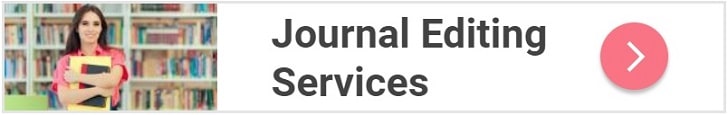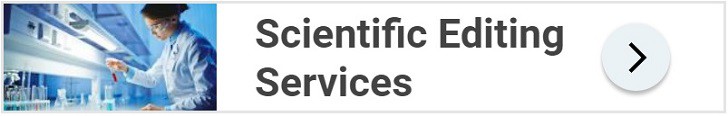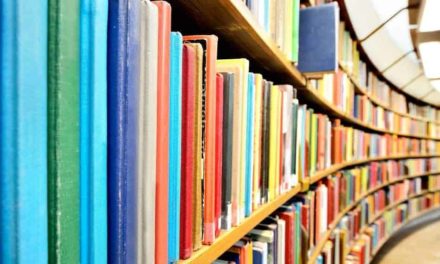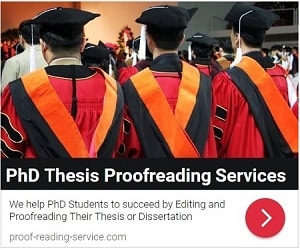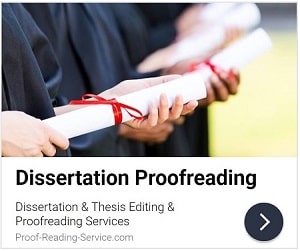Helpful Tips for On-Screen Proofreaders: Organizing Files
Once you have safely downloaded an electronic document for proofreading and opened it to check for any initial problems, the document should be filed appropriately on your computer. There are many effective ways of organising computer files, but whatever approach you choose to use, it should enable you to find and save files quickly and accurately. A good way to start is by setting up a master folder called ‘Proofreading,’ ‘Academic Proofreading’ or ‘Scientific Proofreading.’ Within your master folder you might create subfolders for the authors, companies and proofreading services you work for, as well as folders organising your proofreading jobs by the year and/or the month, which can be particularly helpful for tax purposes. For example, a folder labelled ‘Proofreading for James Johnson’ could contain subfolders called ‘James Johnson 2015’ and ‘James Johnson 2016,’ while those folders in turn could include subfolders called ‘James Johnson Jan 2015,’ ‘James Johnson May 2015,’ ‘James Johnson Feb 2016’ and so on. Alternatively, a folder labelled ‘Proofreading 2015’ might contain subfolders called ‘Proofreading Jan 2015’ and ‘Proofreading Feb 2015,’ and within those folders you could include separate folders for individual authors and companies, such as ‘Proofreading for James Johnson’ and ‘Proofreading for English Publisher.’
However you choose to organise your files and folders, each job should have its own folder. Since deadlines are more often than not a central concern for proofreaders, creating a folder labelled with the date when a document is due, followed by a short form of the author’s name or the article’s title can be a helpful approach. If, for example, you have just received a file named by the author ‘Jones_Structural Analysis_03.03.2015’ and it needs to be proofread and returned by 6 March 2015, you could create a new folder labelled ‘6 Mar 2015_Jones’ or ‘6 Mar 2015_Structural’ (or something similar) and save the document into that folder. If you use the same date format for all your job folders, your proofreading jobs will appear in their order of completion, which is particularly handy when you have a number of jobs lined up and need to tackle them in chronological order. This also produces a neat record of your work over time and provides an easy way of relocating (via the author names and short titles) documents by certain authors or papers on particular topics regardless of how you might have organised your other folders and subfolders.
Remember that if an article you are proofreading consists of more than one file – perhaps the author has provided tables, figures and/or appendices as separate documents so that there are, for instance, ‘Jones_Structural Analysis_Tables & Figures’ and ‘Jones_Structural Analysis_Appendices’ files as well – you will need to file each of these documents, ensuring that all of them are saved in the same job folder. Any guidelines provided by the author via digital files should be added to the job folder as well, since it is essential to have the correct instructions available as you work.
We are recruiting Proofreaders, Editors and Copyeditors
We are currently seeking experienced proofreaders who are available to proofread professional documents written by non-native English-speaking academic staff from all over the world.
This is a good opportunity for people who wish to supplement their income while working from home in their free time, for instance parents who have spare time available when looking after their children or retired professors/lecturers/scientists who still wish to be connected to their field of expertise while earning additional income.
Only a native English speaker educated to a master’s or PhD level should apply for this position and it is necessary to be familiar with academic and scientific reference styles, such as Harvard referencing, APA style, Chicago referencing, Vancouver style, AMA style, MLA style and many others.